Chapter 15: Creating Collaborative Partnerships
Chapter 15: Creating Collaborative Partnerships
Teams,Partnerships,and Alliances
Teams,Partnerships,and Alliances
- to be successful and avoid being eliminated by the competition an organization must constantly undertake new initiatives,address both minor and major problems,and capitalize on significant opportunities.
- to support these activities an organization often will create and utilize teams,partnerships,alliances because the expertise needed is beyond the scope of a single individual or organization.
- these teams,partnerships,and alliances can be formed internally among a company's employees or externally with other organizations.
- the core competency of an organization is its key strength,a business function that it does better than any of its competitors.
- a core competency strategy is one in which an organization chooses to focus specifically on what other specialist organizations to handle nonstrategic business processes.
- information technology makes such business partnerships ans alliances easies to establish and manage.
- an information partnerships occurs when two or more organizations cooperate by integrating their IT systems,thereby providing customers with the best of what each can offer.
- the advent of the internet has greatly increased the opportunity for IT-enabled business partnerships and alliances.
Collaboration Systems
- a collaboration system is an IT-based set of tools that supports the work of teams by facilitating the sharing and flow of information.
- collaboration solves specific business tasks such as telecommuting,online meetings,deploying applications,and remote project and sales management
- unstructured collaboration(sometimes referred to as information collaboration) includes document exchange,shared whiteboards,discussion forums,and email.
- structured collaboration(or process collaboration) involves shared participation in business processes,such as workflow,in which knowledge is hard-coded as rules.
Knowledge Management Systems
- involves capturing,classifying,evaluating,retrieving,and sharing information assets in a way that provides context for effective decisions and actions.
- KM in Business
- supports the capturing,organization,and dissemination of knowledge(i'eknow-how) throughout an organization.
- Explicit and Tacit Knowledge
- consists of anything that can be documented,archived,and codified,often with the help of IT.
- patents,trademarks,business plans,marketing research,and customer lists are all examples of explicit knowledge.
- tacit knowledge is the knowledge contained in people's heads
- shadowing and joint problem solving are two best practices for transferring or re-creating knowledge inside an organization.
- shadowing less experienced employees examine more experienced employees to understand how their counterparts approach tasks.
- joint problem solving a novice employee and an expert employee work together on a project
Content Management Systems
- content management system provides tools to manage the creation,storage,editing,and publication of information in a collaborative environment
Working Wikis
- wikis are web-based tools that make it easy for users to add,remove,and change online content
- business wikis are collaborative web pages that allow users to edit documents,share ideas,or monitor the status of a project.
Workflow Management Systems
- workflow defines all the steps or business rules,from beginning to end,required for a business process.
- workflow management systems facilitate the automation and management of business processes and control the movement of work through the business process.
- messaging-based workflow systems send work assignments through an email system.
- database-based workflow systems store documents in a central location and automatically ask the team members to access the document when it is their turn to edit the document.
Groupware Systems
- groupware is software that supports team interaction and dynamics including calendaring,scheduling,and videoconferencing.
- Videoconferencing: is a set of interactive telecommunication technologies that allow two or more locations to interact via two-way video and audio transmissions simultaneously.
- Web Conferencing: blends audio,video,and document-sharing technologies to create virtual meeting rooms where people "gather" at a password-protected website.
- Instant Messaging: email is by the dominant collaboration application,but real-time collaboration tools like instant messaging are creating a new communication dynamic within organizations.





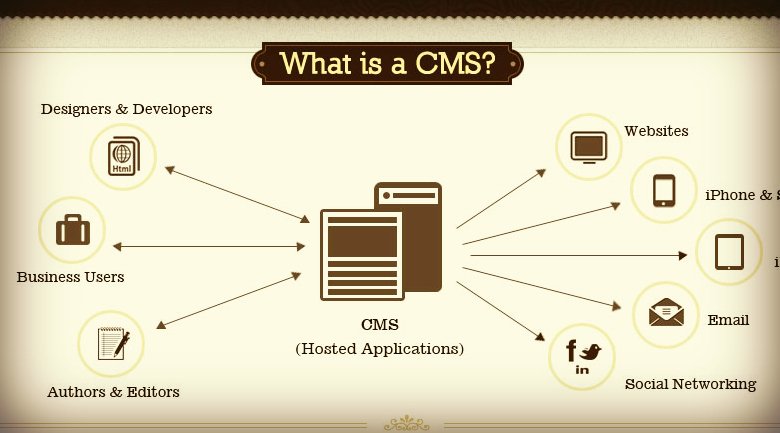


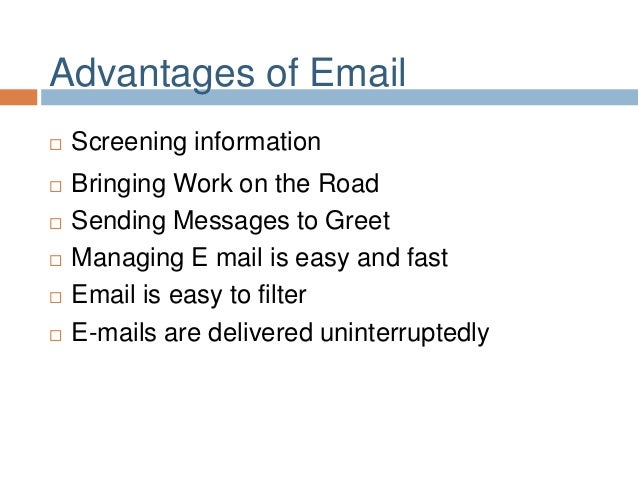


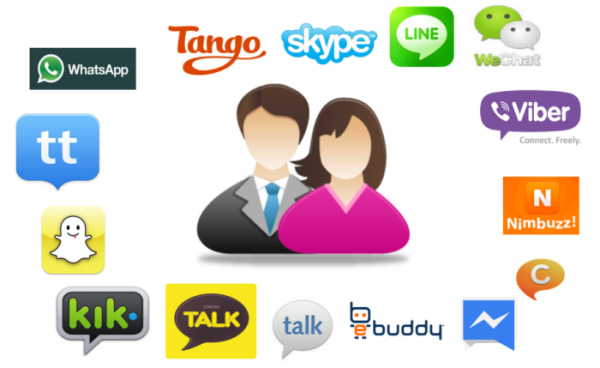
No comments:
Post a Comment